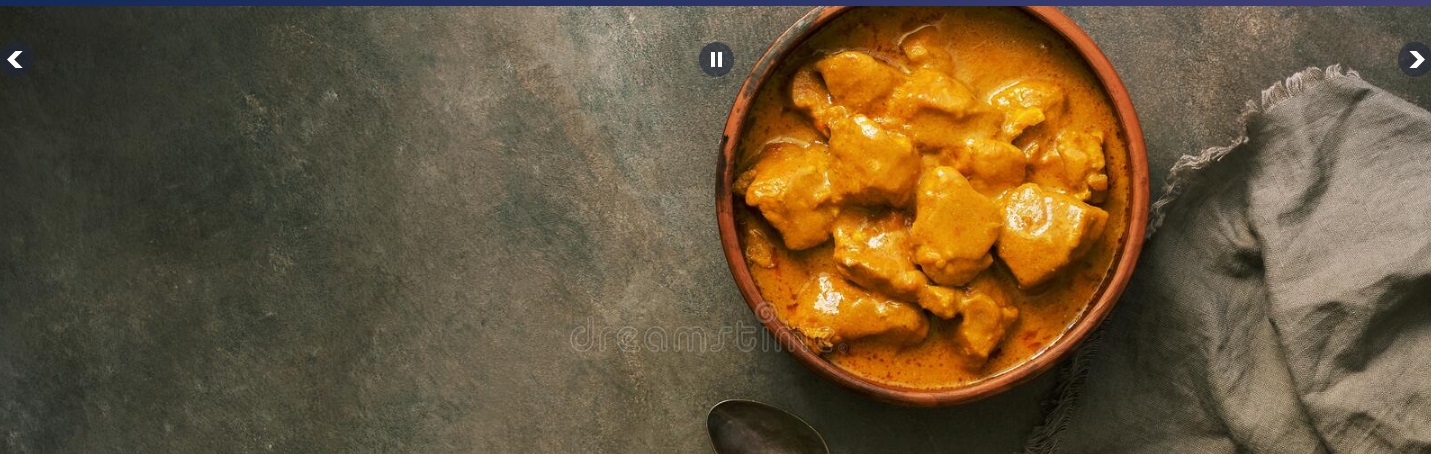Table of Content
Module
Last modified: March 13, 2022How to Display Module Positions in Joomla?
Why we need it? It will help to location of position so that we can assign the module(s) to it.
-
Go to Administrator site
-
Click Global Configuration
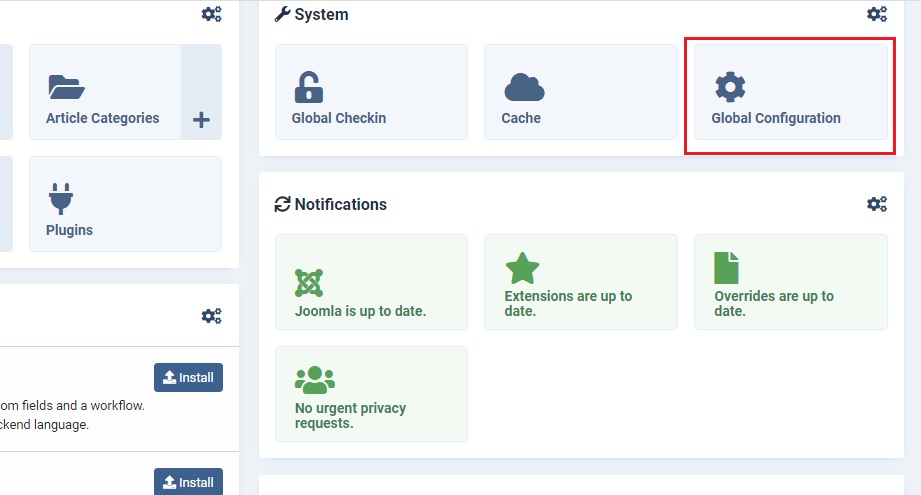
- Select Templates
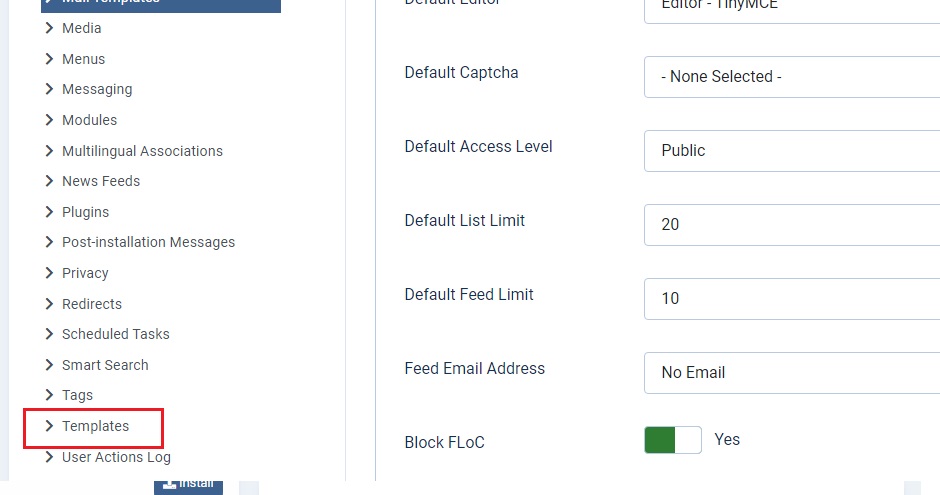
- Enable "Preview Module Position"
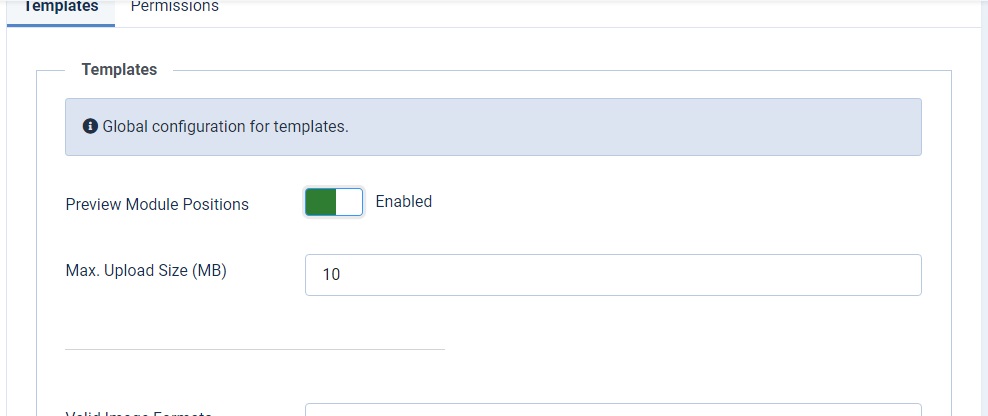
- Enter "?tp=1" at end of URL and it shows layout
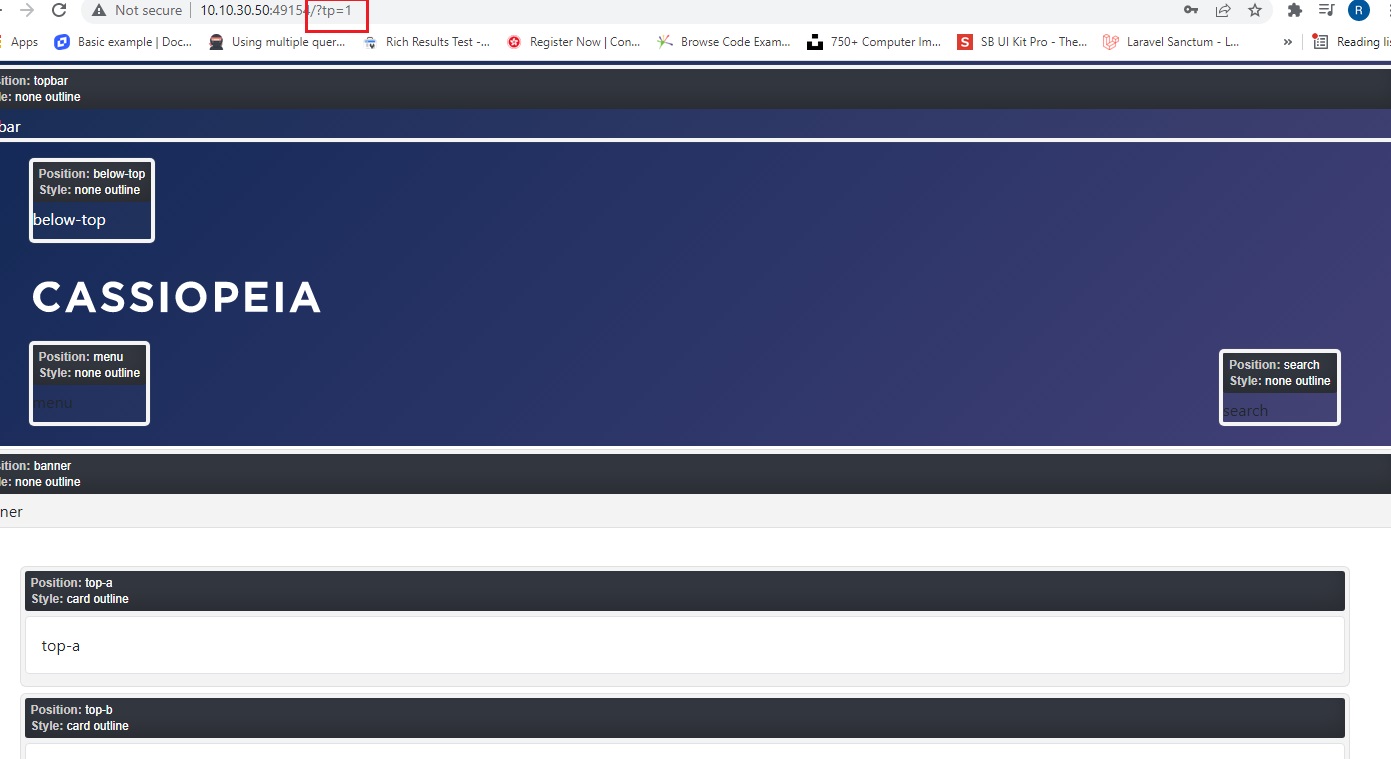
Delete old Modules
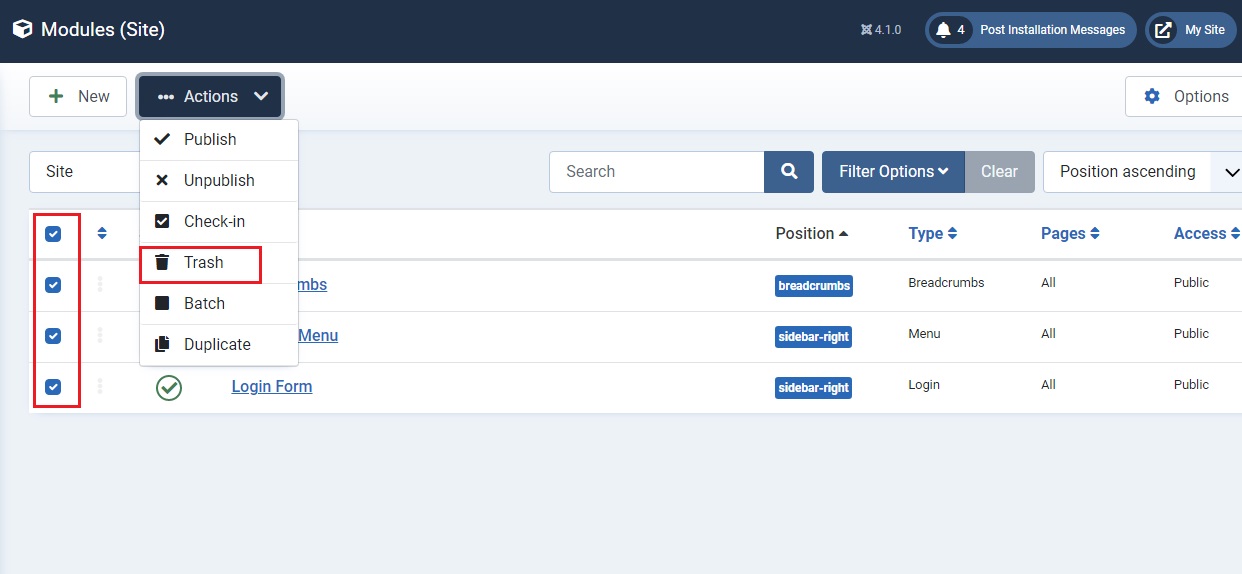
Go to this extension to download Joomla 4 Image Slider. You can use others if you prefer to do so.
Install Extension/Plugin
The following is the an example of installing Joomla Extension or Plugin
- Go to Administrator Dashboard and click Extensions under Manage section
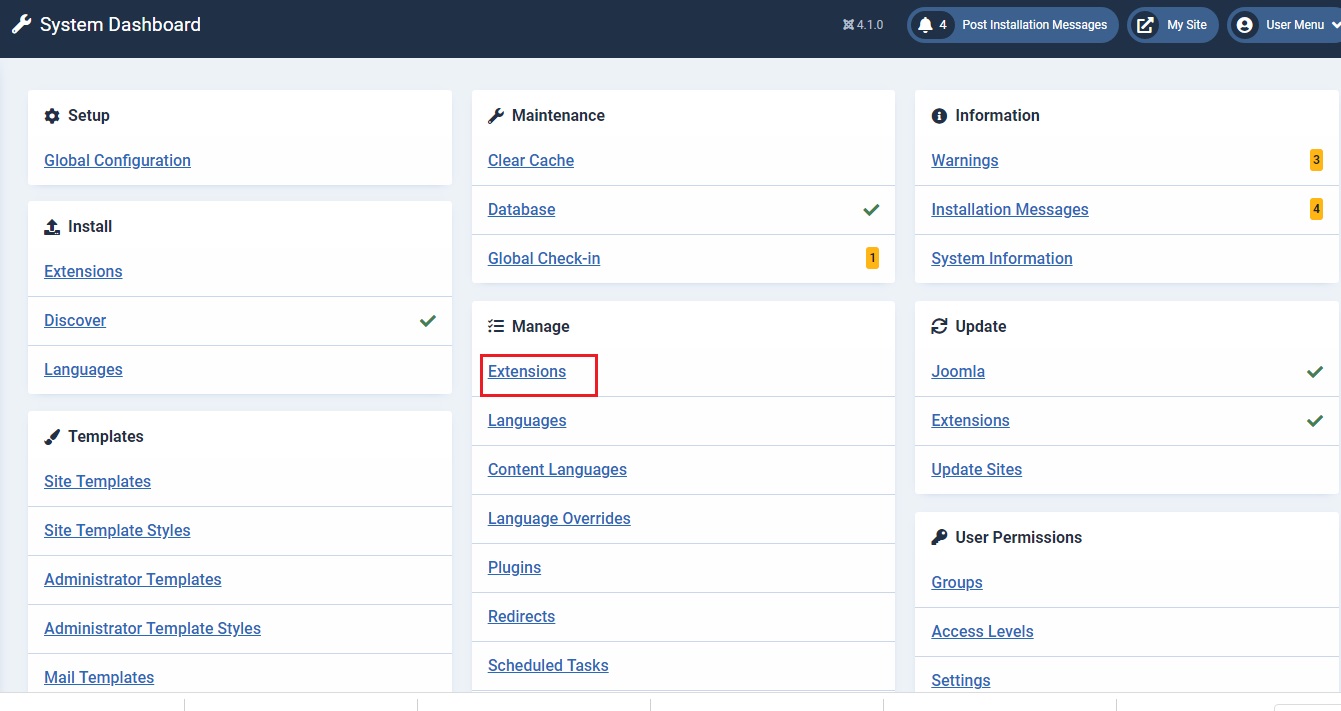
- Click Install Extension
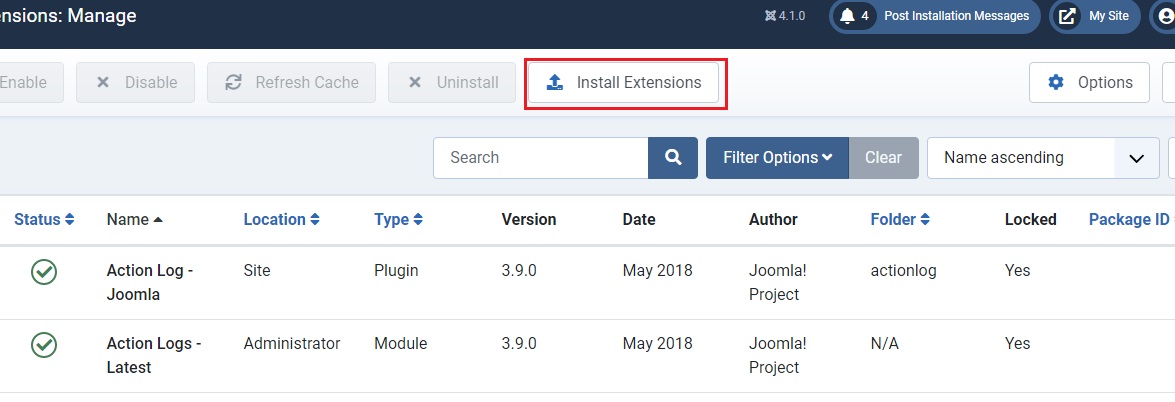
- Upload Folder to install the Extension
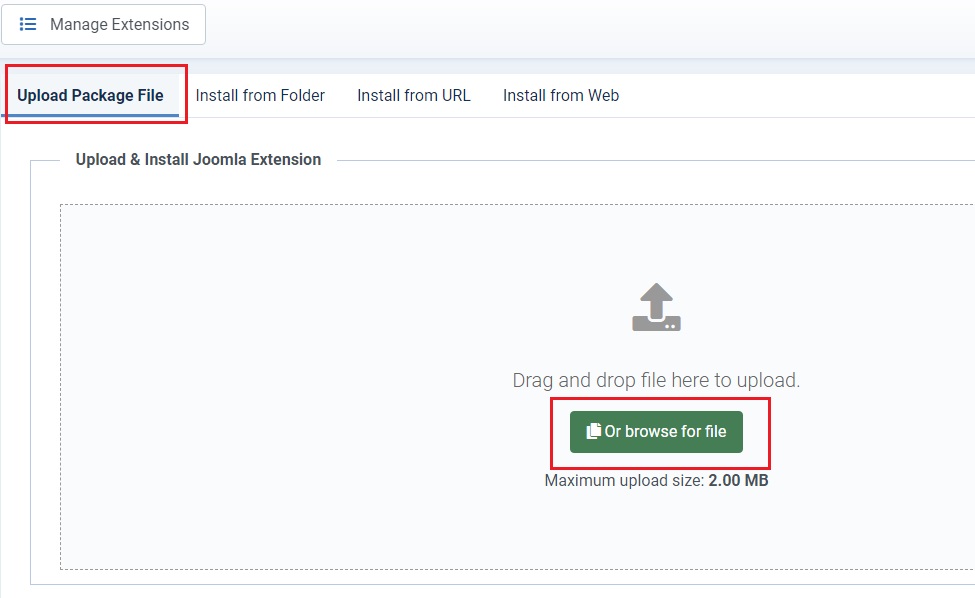
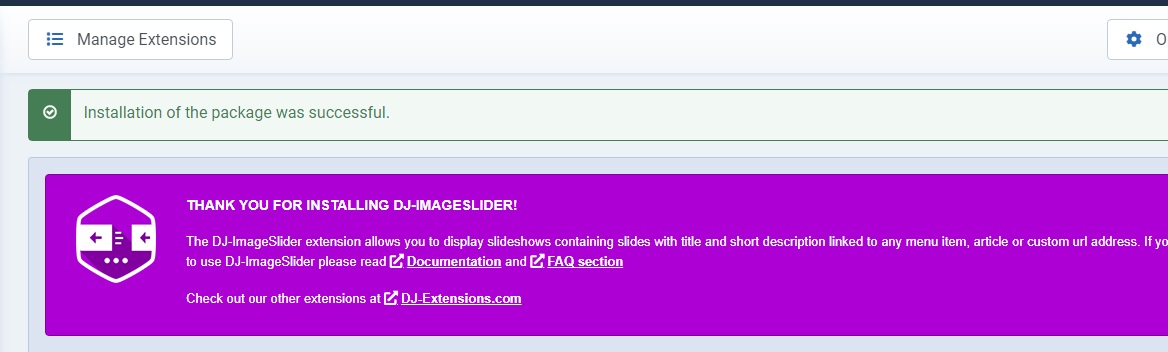
How to setup Image Slider
- Go to Module
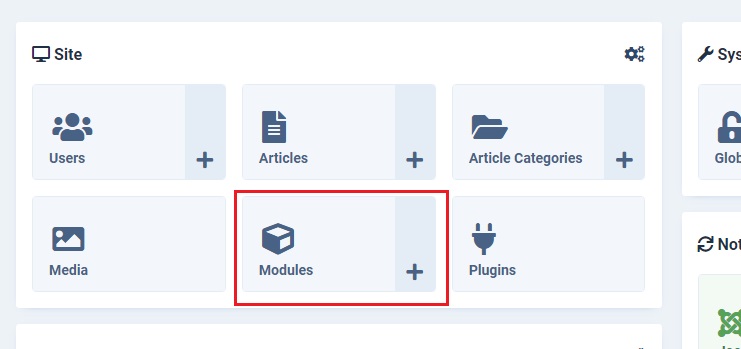
- Click DJ-ImageSlider

- Setup as below
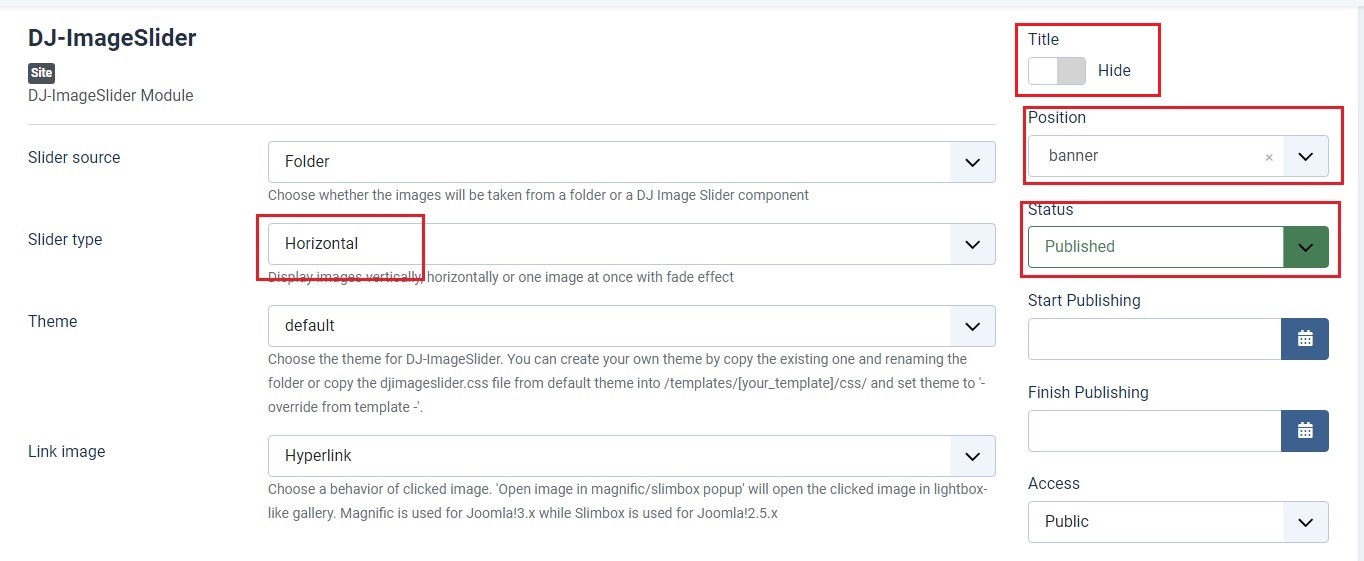
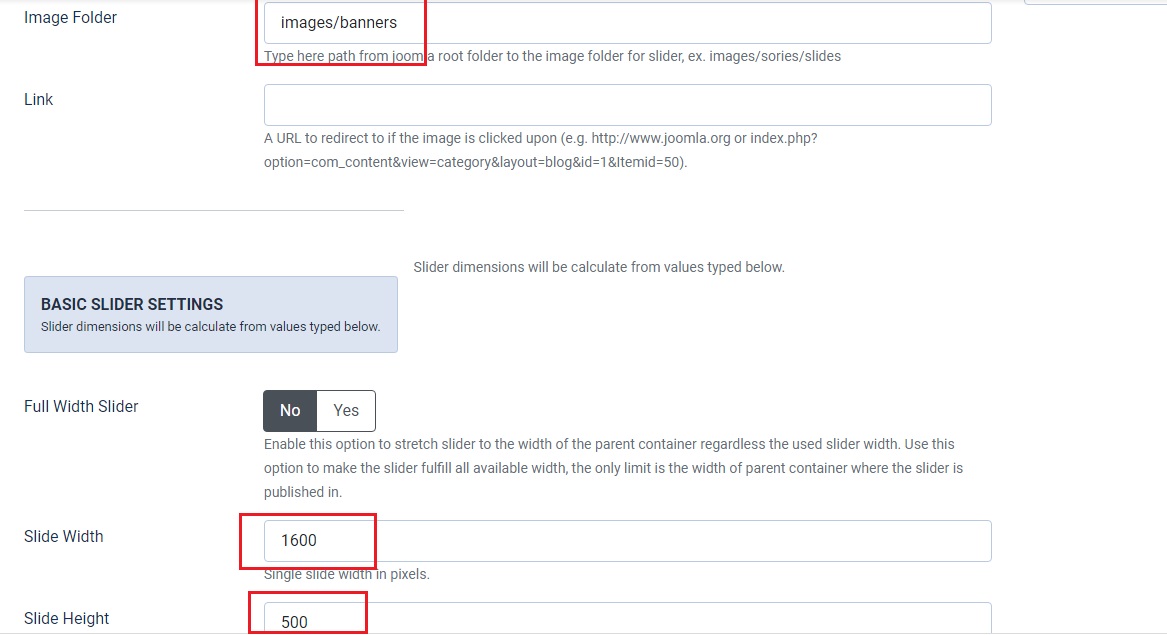
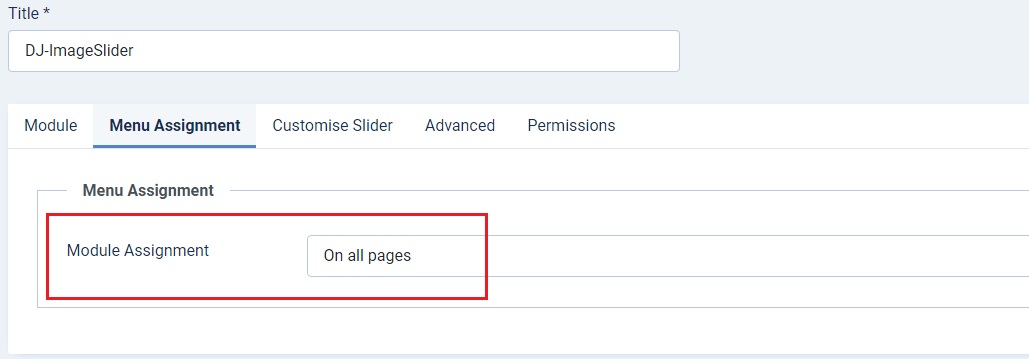
- It display as shown as below on user's website