Featured
Dapper In ASP.NET 6 With Repository Pattern
Last modified: April 14, 2022Step 1 Create a MVC Application
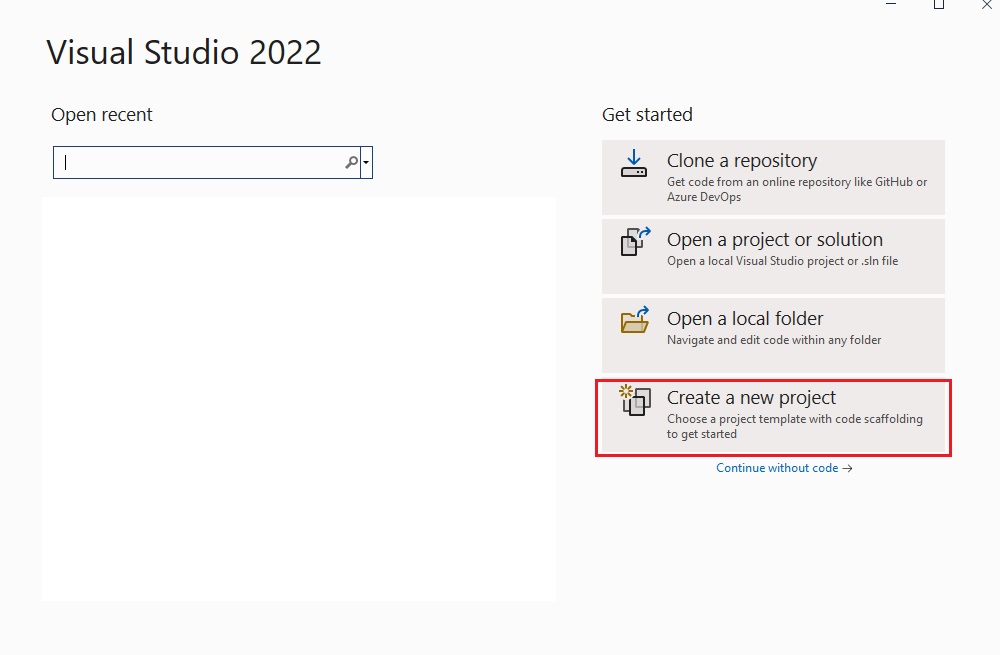
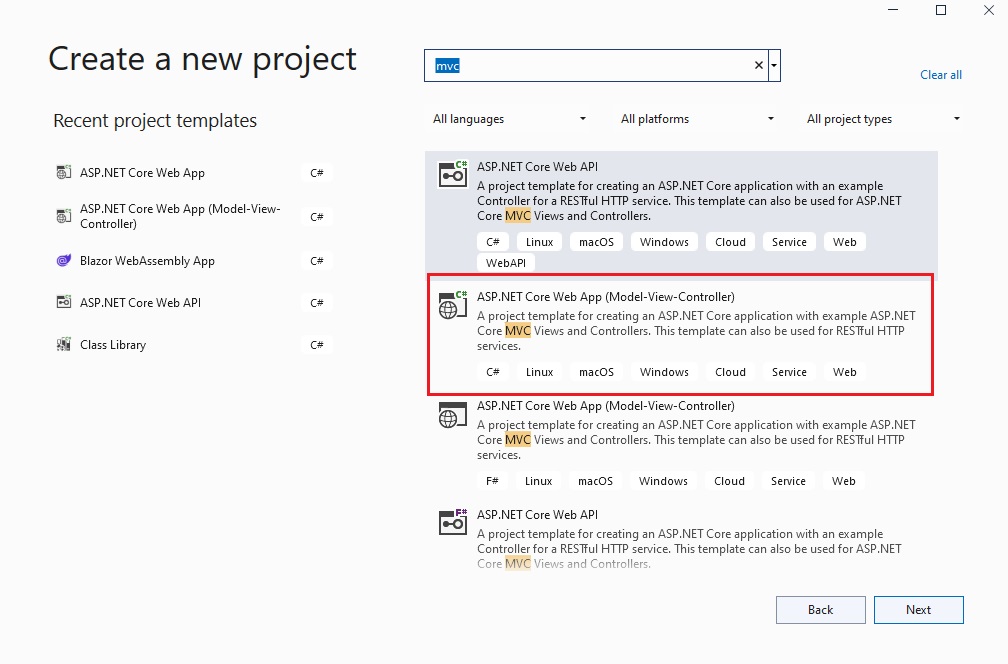
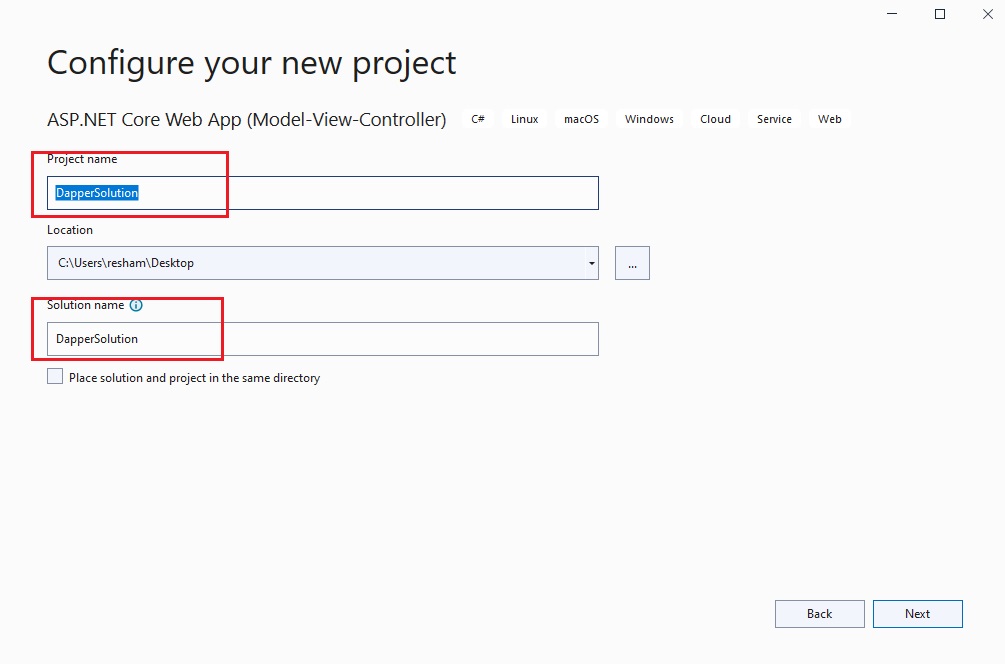
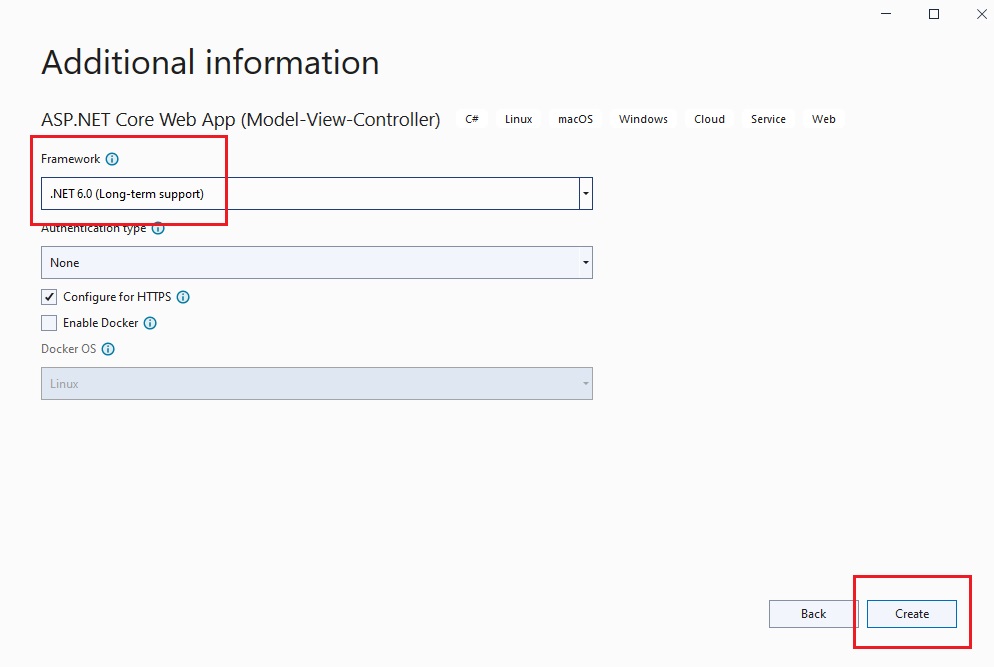
Step 2 Install NuGet Packages
<ItemGroup>
<PackageReference Include="Dapper" Version="2.0.123" />
<PackageReference Include="Microsoft.Extensions.Configuration" Version="6.0.1" />
<PackageReference Include="Microsoft.Extensions.Configuration.Abstractions" Version="6.0.0" />
<PackageReference Include="System.Data.SqlClient" Version="4.8.3" />
</ItemGroup>
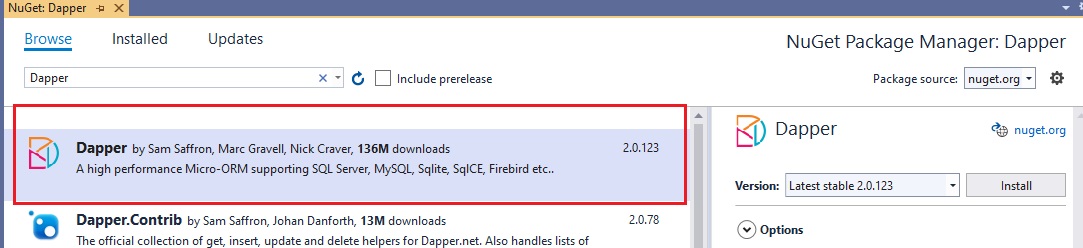
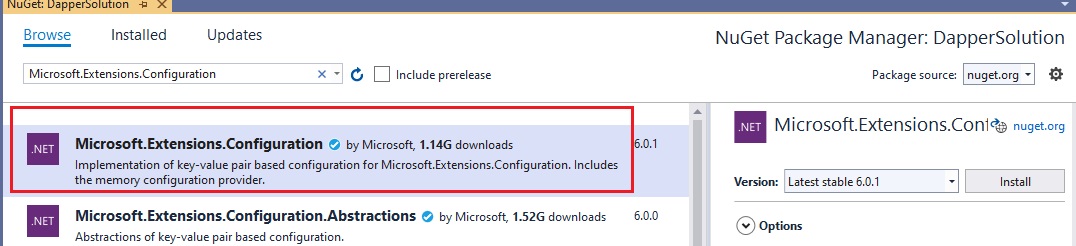
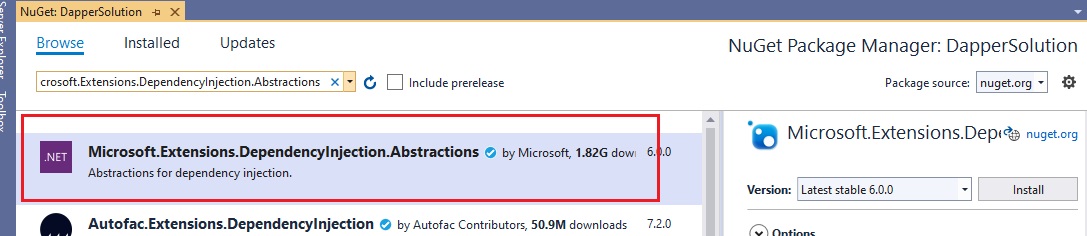
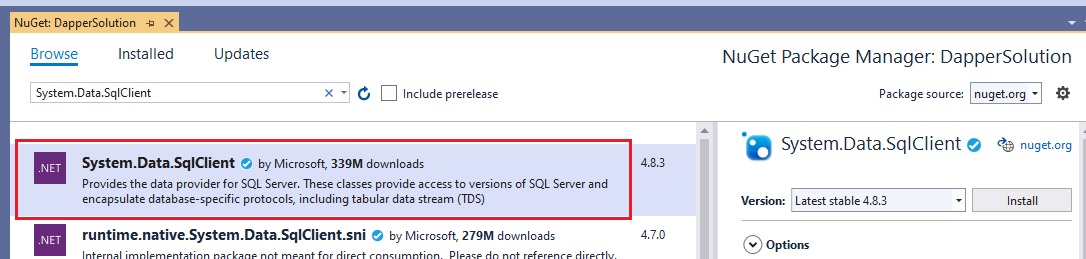
3. Create a Database and Table
- Open SQL Server Managment Studio and run the below SQL Script to create a database, table and insert sample records
CREATE DATABASE Dapper
GO
CREATE TABLE [Dapper].[dbo].[Product](
[Id] [int] IDENTITY(1,1) NOT NULL,
[Sku] [nvarchar](50) NOT NULL,
[Name] [nvarchar](200) NOT NULL,
[Manufacturer] [nvarchar](200) NOT NULL,
[Price] [decimal](9, 2) NOT NULL,
CONSTRAINT [PK_Product] PRIMARY KEY CLUSTERED
(
[Id] ASC
)WITH (PAD_INDEX = OFF, STATISTICS_NORECOMPUTE = OFF, IGNORE_DUP_KEY = OFF, ALLOW_ROW_LOCKS = ON, ALLOW_PAGE_LOCKS = ON, OPTIMIZE_FOR_SEQUENTIAL_KEY = OFF) ON [PRIMARY]
) ON [PRIMARY]
GO
INSERT INTO [Dapper].[dbo].[Product] (Sku,[Name], Manufacturer, Price)
VALUES
('iphone12', 'iPhone 12', 'Apple', 800),
('iphone12pro', 'iPhone 12 Pro', 'Apple', 900),
('iphone13', 'iPhone 13', 'Apple', 1000),
('iphone12pro', 'iPhone 12 Pro', 'Apple', 1100)
4. Architecture
- Core => Interfaces and Domain Models
- Infrastructure => Implementations of Repository and other interface
- Web => User Interface
We usually create different projects for above layers but for demo and simplity, we will just create separate folders.
- Create a folder named Core
- Create a folder named Entities on Core foder
- Create a folder name Interfaces on Core folder
- Create a folder named Infrastructure
- Create a folder named Repository on Infrastructure folder
Entities
Product
public class Product
{
public int Id { get; set; }
public string Sku { get; set; }
public string Name { get; set; }
public string Manufacturer { get; set; }
public decimal Price { get; set; }
}
Interfaces
IGenericRepository
public interface IGenericRepository<T> where T : class
{
Task<T?> GetById(int id);
Task<IEnumerable<T>> GetAll();
Task<bool> Add(T entity);
Task<bool> Remove(int id);
Task<bool> Update(T entity);
}
IProductRepository
public interface IProductRepository : IGenericRepository<Product>
{
}
IUnitOfWork
public interface IUnitOfWork
{
IProductRepository Products { get; }
}
Repository
ProductRepository
We use Dapper instead of Entity Framework core
public class ProductRepository : IProductRepository
{
private readonly IConfiguration _configuration;
public ProductRepository(IConfiguration configuration)
{
_configuration = configuration;
}
public async Task<bool> Add(Product entity)
{
var sql = "INSERT INTO [dbo].[Product] ([Sku], [Name], [Manufacturer],[Price]) VALUES (@Sku, @Name, @Manufacturer, @Price)";
using (var connection = new SqlConnection(_configuration.GetConnectionString("DefaultConnection")))
{
connection.Open();
var result = await connection.ExecuteAsync(sql, entity);
return true;
}
}
public async Task<IEnumerable<Product>> GetAll()
{
var sql = "SELECT * FROM Product";
using (var connection = new SqlConnection(_configuration.GetConnectionString("DefaultConnection")))
{
connection.Open();
var result = await connection.QueryAsync<Product>(sql);
return result.ToList();
}
}
public async Task<Product?> GetById(int id)
{
var sql = "SELECT * FROM Product WHERE Id = @Id";
using (var connection = new SqlConnection(_configuration.GetConnectionString("DefaultConnection")))
{
connection.Open();
var result = await connection.QuerySingleOrDefaultAsync<Product>(sql, new { Id = id });
return result;
}
}
public async Task<bool> Remove(int id)
{
var sql = "DELETE FROM Products WHERE Id = @Id";
using (var connection = new SqlConnection(_configuration.GetConnectionString("DefaultConnection")))
{
connection.Open();
var result = await connection.ExecuteAsync(sql, new { Id = id });
return true;
}
}
public async Task<bool> Update(Product entity)
{
var sql = "UPDATE Product SET Sku = @Sku, Name = @Name, Manufacturer = @Manufacturer, Price = @Price WHERE Id = @Id";
using (var connection = new SqlConnection(_configuration.GetConnectionString("DefaultConnection")))
{
connection.Open();
await connection.ExecuteAsync(sql, entity);
return true;
}
}
}
UnitOfWork
public class UnitOfWork : IUnitOfWork
{
public UnitOfWork(IProductRepository productRepository)
{
Products = productRepository;
}
public IProductRepository Products { get; }
}
5. appsettings.json
Configure the database connection string
"ConnectionStrings": {
"DefaultConnection": "Data Source=.;Initial Catalog=Dapper;Integrated Security=True;MultipleActiveResultSets=True"
},
6. Controller.
Create a controller ProductController with the values before. We are going to use AJAX to perform whole CRUD (Create, Read, Update & Delete) methods.
public class ProductController : Controller
{
// GET: ProductController
private readonly IUnitOfWork _unitOfWork;
public ProductController(IUnitOfWork unitOfWork)
{
_unitOfWork = unitOfWork;
}
public IActionResult Index()
{
return View();
}
public async Task<JsonResult> GetProduct()
{
var products = await _unitOfWork.Products.GetAll();
return Json(products);
}
// GET: ProductController/Details/5
public async Task<JsonResult> DetailsAsync(int id)
{
var product = await _unitOfWork.Products.GetById(id);
return Json(product);
}
// POST: ProductController/Create
[HttpPost]
[ValidateAntiForgeryToken]
public async Task<JsonResult> Create(Product product)
{
bool add = await _unitOfWork.Products.Add(product);
return Json(add);
}
// POST: ProductController/Edit/5
[HttpPost]
[ValidateAntiForgeryToken]
public async Task<JsonResult> Edit(int id, Product product)
{
var p = await _unitOfWork.Products.GetById(id);
if(p == null)
return Json(NotFound());
bool update = await _unitOfWork.Products.Update(product);
return Json(update);
}
// POST: ProductController/Delete/5
[HttpPost]
[ValidateAntiForgeryToken]
public async Task<ActionResult> DeleteAsync(int id)
{
var p = await _unitOfWork.Products.GetById(id);
if (p == null)
return Json(NotFound());
bool delete = await _unitOfWork.Products.Remove(id);
return Json(delete);
}
}
7. Program.cs
Add two DIs(dependency injection)
builder.Services.AddTransient<IProductRepository, ProductRepository>();
builder.Services.AddTransient<IUnitOfWork, UnitOfWork>();
8. View
- Replace or add following JavaScripts on _Layout Page
<script src="https://cdnjs.cloudflare.com/ajax/libs/jquery/3.6.0/jquery.min.js" integrity="sha512-894YE6QWD5I59HgZOGReFYm4dnWc1Qt5NtvYSaNcOP+u1T9qYdvdihz0PPSiiqn/+/3e7Jo4EaG7TubfWGUrMQ==" crossorigin="anonymous" referrerpolicy="no-referrer"></script>
<script src="https://cdnjs.cloudflare.com/ajax/libs/popper.js/1.12.3/umd/popper.min.js" integrity="sha384-vFJXuSJphROIrBnz7yo7oB41mKfc8JzQZiCq4NCceLEaO4IHwicKwpJf9c9IpFgh" crossorigin="anonymous"></script>
<script src="https://maxcdn.bootstrapcdn.com/bootstrap/4.0.0-beta.2/js/bootstrap.min.js" integrity="sha384-alpBpkh1PFOepccYVYDB4do5UnbKysX5WZXm3XxPqe5iKTfUKjNkCk9SaVuEZflJ" crossorigin="anonymous"></script>
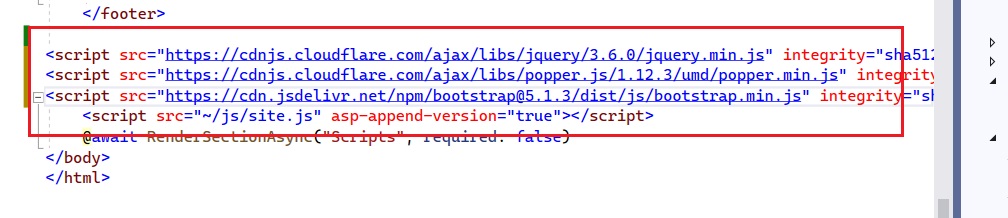
We need AntiForgeryToken for validation
@Html.AntiForgeryToken()
- Add a Product Modal (Pop up)
<button type="button" class="btn btn-primary" data-toggle="modal" data-target="#ProductModel">
Add Product
</button>
<!-- Modal -->
<div class="modal fade" id="ProductModel" tabindex="-1" role="dialog" aria-labelledby="ProductModelTitle" aria-hidden="true">
<div class="modal-dialog modal-dialog-centered" role="document">
<div class="modal-content">
<div class="modal-header">
<h5 class="modal-title" id="exampleModalLongTitle">Modal title</h5>
<button type="button" class="close" data-dismiss="modal" aria-label="Close">
<span aria-hidden="true">×</span>
</button>
</div>
<div class="modal-body">
<form>
<div class="form-group">
<label for="name">Sku</label>
<input type="text" class="form-control" id="Sku" name="Sku" aria-describedby="SkuHelp" placeholder="Enter your sku">
<label for="email">Name</label>
<input type="text" class="form-control" id="Name" name="Name" aria-describedby="NameHelp" placeholder="Enter product name">
<label for="email">Manufacturer</label>
<input type="text" class="form-control" id="Manufacturer" name="Manufacturer" aria-describedby="ManufacturerHelp" placeholder="Enter manufacturer">
<label for="mobile">Price</label>
<input type="number" class="form-control" id="Price" name="Price" aria-describedby="PriceHelp" placeholder="Enter your product price">
<input type="hidden" id="id" name="id" /> <!--Used it for Edit Product only to hold selected product id -->
</div>
</form>
</div>
<div class="modal-footer">
<button type="button" class="btn btn-secondary" data-dismiss="modal">Close</button>
<button type="button" id="btnAdd" class="btn btn-primary">Save changes</button>
</div>
</div>
</div>
</div>
- List Products
<table id="ProductTable" class="table table-striped table-bordered table-hover">
<thead>
<tr>
<th>Sku</th>
<th>Name</th>
<th>Manufacturer</th>
<th>Price</th>
<th></th>
<th></th>
</tr>
</thead>
<tbody id="tbodyid">
</tbody>
</table>
Load and Draw Table (Create)
loadProductRecords();
function loadProductRecords()
{
$.ajax({
type: "GET",
url: "/Product/GetProducts",
dataType: "json",
success: function (msg) {
DrawTable(msg);
}
});
}
function DrawTable(response)
{
$("#tbodyid").empty();
$.each(response, function(i, item) {
var $tr = $('<tr id="'+item.id+'">').append(
$('<td>').text(item.sku),
$('<td>').text(item.name),
$('<td>').text(item.manufacturer),
$('<td>').text(item.price),
$('<td>').html('<button type="button" args="'+ item.id +'" class="btn-edit btn btn-success">Edit</button>'),
$('<td>').html('<button type="button" args="'+ item.id +'" class="btn-delete btn btn-danger">Delete</button>')
).appendTo('#ProductTable');
});
}
Add and Edit Product (Add and Update)
$("#btnAdd").click(function(){
if ($('#btnAdd').hasClass('btn-update'))
{
var id = $('#id').val();
$.ajax({
type: "POST",
url: "/Product/Edit",
data: $('form').serialize(),
contentType: 'application/x-www-form-urlencoded',
dataType: "json",
headers:
{
"RequestVerificationToken": $('input:hidden[name="__RequestVerificationToken"]').val()
},
success: function (msg) {
loadProductRecords();
$("#btnAdd").removeClass('btn-update');
$('#ProductModel').modal('hide'); //hide the modal
}
});
}
else{
$.ajax({
type: "POST",
url: "/Product/Create",
data: $('form').serialize(),
contentType: 'application/x-www-form-urlencoded',
dataType: "json",
headers:
{
"RequestVerificationToken": $('input:hidden[name="__RequestVerificationToken"]').val()
},
success: function (msg) {
loadProductRecords();
$('#ProductModel').modal('hide'); //hide the modal
}
});
}
});
Read and Delete
$(document).on('click', '.btn-edit', function(){
var id = $(this).attr('args');
$.ajax({
type: "GET",
url: "/Product/Details",
data: {"id": id},
contentType: 'application/x-www-form-urlencoded',
dataType: "json",
headers:
{
"RequestVerificationToken": $('input:hidden[name="__RequestVerificationToken"]').val()
},
success: function (msg) {
$("#Sku").val(msg.sku);
$("#Name").val(msg.name);
$("#Manufacturer").val(msg.manufacturer);
$("#Price").val(msg.price);
$("#id").val(msg.id);
$("#btnAdd").addClass("btn-update"); //add the btn-update class to modal save button so that we can make diferrent between add or update action
$('#ProductModel').modal('show');
}
});
});
$(document).on('click', '.btn-delete', function(){
var id = $(this).attr('args');
$.ajax({
type: "POST",
url: "/Product/Delete",
data: {"id": id},
contentType: 'application/x-www-form-urlencoded',
dataType: "json",
headers:
{
"RequestVerificationToken": $('input:hidden[name="__RequestVerificationToken"]').val()
},
success: function (msg) {
$('table#ProductTable tr#'+ id).remove();
}
});
});
9. Test the application
Add a product
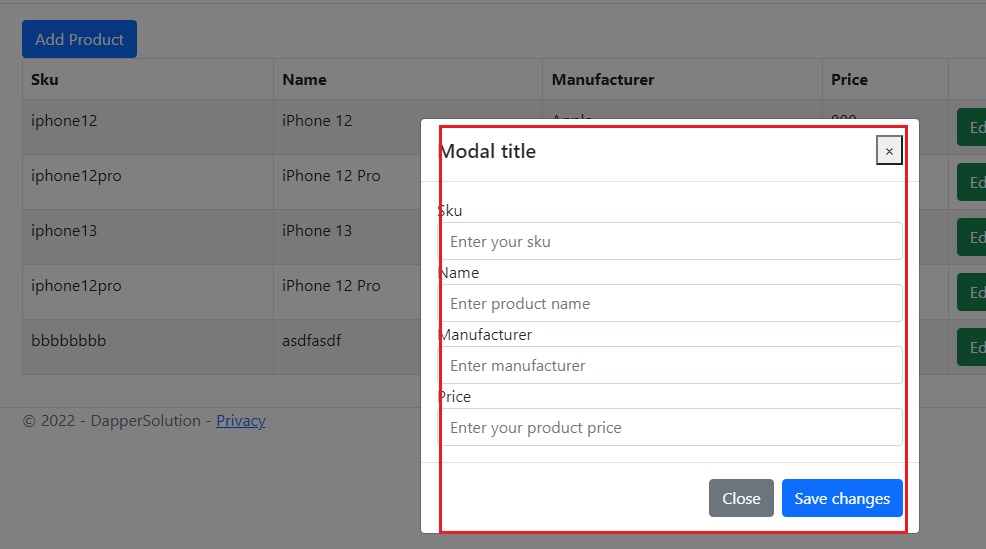
Edit a product
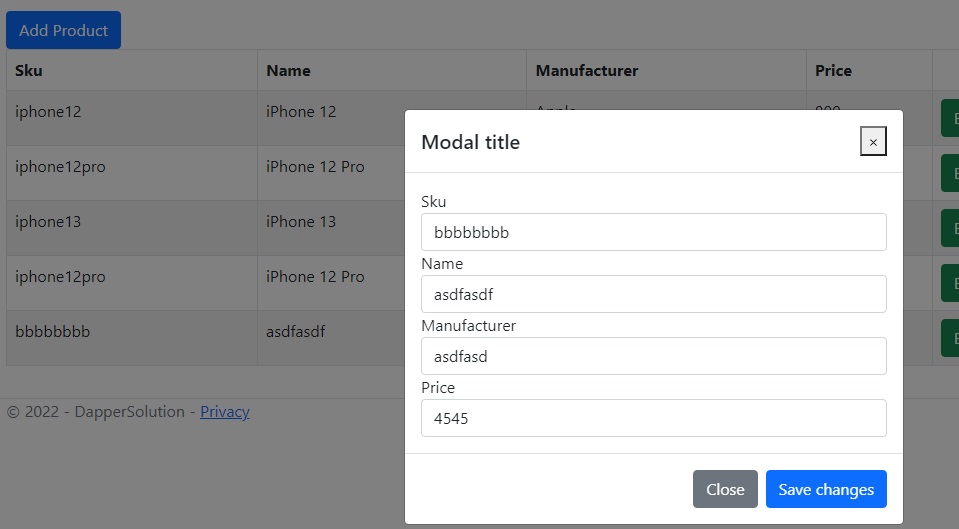
List and delete product

